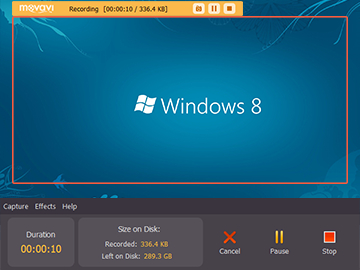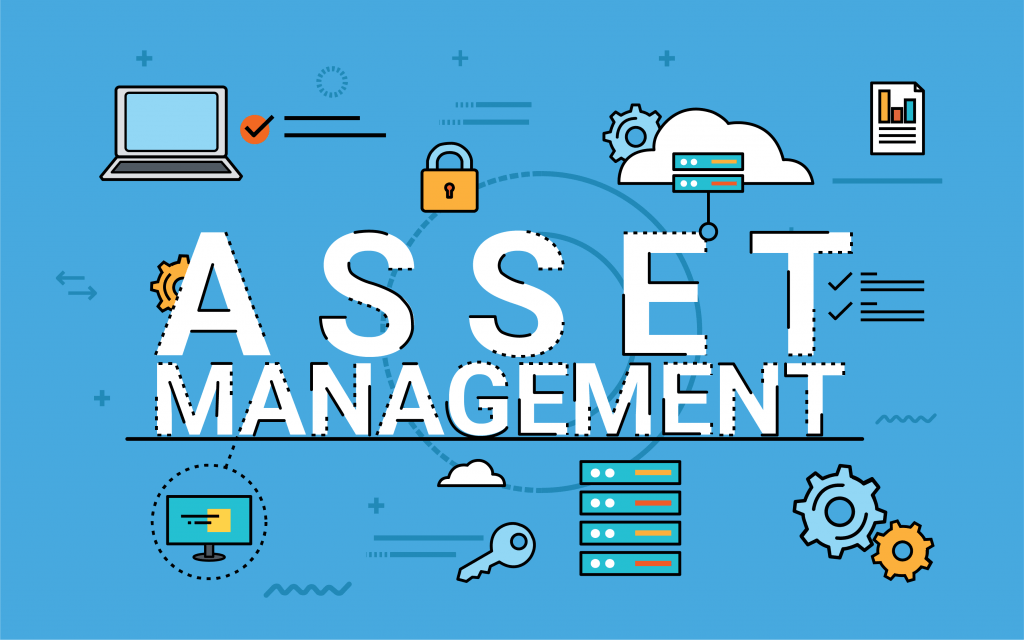When you’re able to record video footage directly from your screen on Windows 8 it will open up a lot of interesting options. If you like you could use it to record Skype calls, save video that is being streamed online, or even capture webinars – or you could take it a step further and start to record your very own video guides, tutorials, and other content.
The Movavi Screen Capture Studio will hand you an intuitive and user-friendly solution that makes all of this possible. It has comprehensive features that will enable you to not just record video footage from your screen, but also edit and enhance it until it looks and feels as though it was produced in a professional studio.
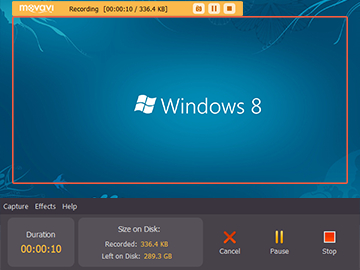
Easy Yet Effective Screen Capture
To capture your screen on Windows 8, all you need to do is launch the software, select the region that you want to capture and then start the recording. Because the Movavi Screen Capture Studio is designed to be intuitive, selecting the capture region is as simple as resizing a window to fit the area that you’d like to record.
Other options are also available to allow you to set the audio source, adjust the frame rate, and even choose whether or not you want to capture keyboard and mouse actions while recording.
Edit and Enhance the Video
Once the recording is done, you can choose to edit and enhance it with the other features that are available. Some of the ways in which you can improve your video include:
- Cutting the video into multiple segments to get rid of unwanted footage and combine segments to adjust the sequence in which they appear.
- Inserting customizable text as subtitles, captions, or even as a watermark.
- Altering the visual appearance and style with filters and special effects.
- Adding new audio tracks to insert background music, voiceovers, and so on.
Whenever you’re satisfied with the video that you’ve created, you can then save it in any format you desire. Alternatively if you’d like to optimize it for a specific device or platform you can do so by simply selecting one of the hundreds of presets that are available.
As you can see when it comes to Windows 8 screen capture the Movavi Screen Capture Studio will give you everything that you need while also making it an easy and straightforward process. Regardless of whether you want to create your very own video tutorials or save online videos, you will be able to get it done painlessly and without having to jump through any hoops thanks to the intuitive way in which the software is designed.