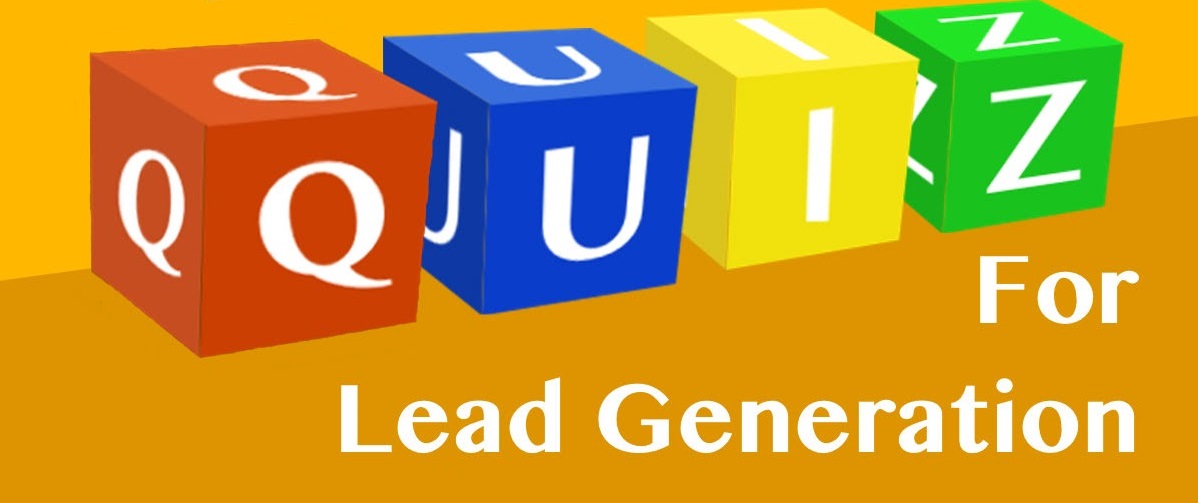A lot of things you do on Facebook are visible and shared with your friends, whether by you or because of your account’s settings. In spite of the fact that you might have nothing against your friends seeing your phone number, you might not like the idea of your phone number being exposed publicly. Luckily, you can modify these settings and decide who will see the most important information about yourself, and you can also decide whether you will be sharing anything at all with people you don’t know by making your profile public.
What Are Social Ads?
Although a lot of Facebook users, as well as LinkedIn users are not familiarized with the term ‘social ads’, they have all seen them. If the explanation of this term had to be put in just a few words, you could say that these are pages you liked. The term ‘social’ is related to the fact that you are recommending something to your friends, i.e. a social group. You are making a statement by ‘liking’ a band or a restaurant, for example. What happens after you like a page is your friends can see your name next to the page you’ve liked.
How to Avoid Appearing in Social Ads on Facebook?

When it comes to disabling your name from appearing in social ads on Facebook, this is fairly easy to do.
All you are required to do is go to your account settings, and from there choose the label Facebook ads.
Here you will be given the opportunity to disable or enable social ads on Facebook, and select between the two – you can choose that these ads are seen by no one, or you can set it to be seen only by your friends. In this case, after you have chosen the option of stop appearing in social ads, you should no longer appear there.
How to Avoid Appearing In Social Ads at LinkedIn?
Facebook users are not the only ones having the option of social ads, and LinkedIn is another social networking website to have this concept. The same way it is possible to stop appearing in social ads on Facebook, it is also possible to stop appearing in LinkedIn ads. The difference between these two websites is the fact that at LinkedIn ads it is not just your name that appears next to a brand, but it is also your picture. In order to stop appearing in such ads you need to go to “Manage Social Advertising”, and here you will be given the opportunity to unselect the box that suggests LinkedIn is allowed to use both your name and your picture in their social ads.
What’s In It for You?
Well, the choice of being in social ads or not is only yours to make. It is you that chooses not to be part of such ad campaign, the same way it is your choice to be part of it. What you get is the option to set your profile preferences exactly the way you want. Although some things are left unchanged such as who gets to write on your wall, some things you can change – modifying your social ad settings is just a way to start.
I am Susan Hannan from Examsking. Looking for Examsking.nl exam assistance? Let’s take benefit of Exams King self-paced Oracle Certifications training material and clear your IT certification on first try.