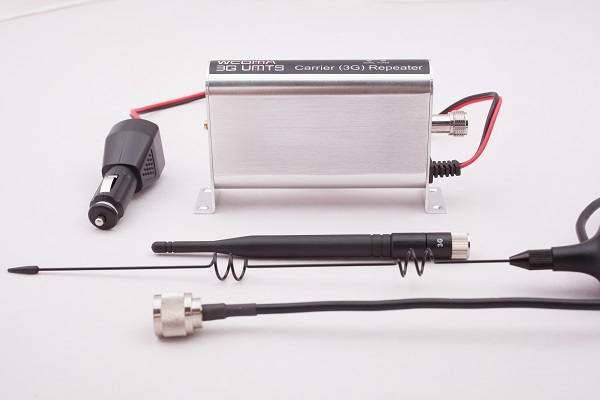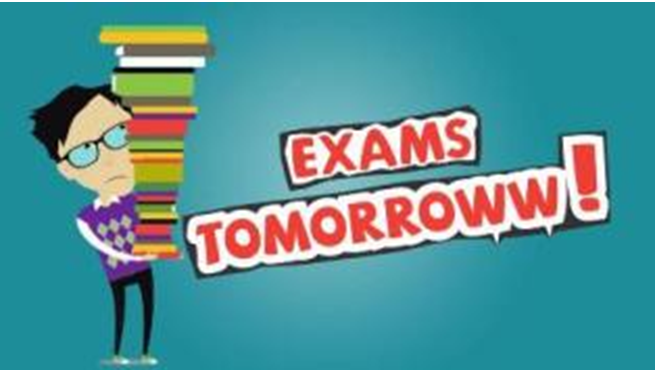Though you may not realize it, your smartphone is constantly in danger. Hackers are getting better at stealing data from mobile technology, and the truth is that smartphones aren’t as secure as you might think. While there are many advanced techniques and strategies that you can use to block hackers, they’re a little too difficult for most users. If you just follow these basic tips and be careful about your browsing, then you should be fine.

Avoid Risky Apps
Risky apps come in two categories. If you use an Android device, then you can easily find apps online for free. While there are many free apps at the Google Play Store, you should avoid downloading apps from other websites or third-party app marketplaces because they often attract hackers. Hackers will often create free apps with interesting features so that you’ll download and install them. These apps will then infect the device with various viruses.
The other type of risky app is harder to shield against. These are apps that are built for speed and convenience, but not for safety. For example, an app that stores your bank passwords would be a risky app. Anyone who hacks or steals your device can easily access your financial information. Only use apps that are built with safety in mind.
Good Browsing Habits
Browsing on your smartphone or tablet is the same as browsing on your desktop. Many of the viruses that affect desktops can also affect mobile devices. If you wouldn’t visit a website with your larger computer, then don’t go to the same website with your device.
Most users know what a risky website looks like. If the website is offering many free files, has multiple advertisements and weird content, then it probably isn’t safe.
No Hotspots
Hotspots are terrible for mobile devices because users don’t understand the risk involved. Most users love hotspots because they allow you to browse the Internet without using up your data plan, which seems like a good idea. The problem is that hotspots offer very little protection against hackers. In fact, a hacker can easily intercept the signal and see what websites you’re visiting.
Using a hotspot every now and then is fine, but consider safety before connecting to the hotspot. There are many VPN apps that will shield your device. You should only visit websites that won’t compromise your information. For example, checking your bank account online or browsing your cloud storage might be a bad idea.
Phishing Scams
Phishing scams are relatively harmless on a desktop, but they can be devastating with a mobile device. This is when someone sends you an email, message or voice mail asking for personal information. For example, the most common email phishing scam is when you are promised millions of dollars, but only if you verify your bank account number.
These scams are much worse on mobile devices because users tend to believe them more than if they get the same message on a desktop. For example, someone posing as a bank representative might call you and ask about your personal information so that he or she can verify your account. You’ll think that the bank is just being cautious, but the truth is that the caller is stealing your information.
If the message says that it’s from a bank or establishment that you frequent, then call the business directly to see if they need your information. If you get an email or message asking for personal information, then erase the message and block the sender.
Install Mobile Security
Even the most diligent users can’t avoid every virus on the Internet. Hackers know how to get into your device even if you’re doing everything right. A complete mobile security services will ensure that your device is constantly scanned and free of any bad files. Most of these apps are fairly inexpensive. Just be sure to check the efficiency rating before downloading a security app.
Conclusion
While there are some differences here and there, staying safe on your mobile device is nearly the same as with your desktop or laptop. If you avoid bad apps and websites, install a mobile security app and understand common scams, then you should be fine.
About the author:
Sarah Hendricks who is a security expert on protecting users and businesses from hackers with NQ mobile’s mobile security application. NQ Mobile provides all kinds of mobile security; users in the office, at home, or working remotely are all subject to attack, click here to learn where to find mobile security applications.